Linux is a strong and flexible operating system for private and professional use. It offers a variety of advantages over Microsoft Windows and Apple macOS. Heinz has taken the plunge and switched his private computers to Linux. He describes his journey to using Linux in his private life in a series of posts starting with this one.
Why Linux and Open Source Software?
One of the biggest advantages of Linux as open-source software is the possibility of self-determination in dealing with one’s own data. Open source means that anyone can read about how Linux works and what happens to the data. This is in stark contrast to Windows or MacOS – with these operating systems, only company employees have access to the program code. It is not possible to trace what happens to one’s own data. In addition, the default settings are often designed to allow manufacturers to collect a lot of data about you. By using open source software, you have full control over what happens to your data.
However, our series of articles is not only about the operating system. In individual stories, we focus on applications such as sharing data, chatting and generally communicating with family and friends, document management and archiving, and more. With Linux as the operating system and free or privacy-compliant Linux software, just about anyone can do everything necessary privately and still be protected.
What goals should the private IT environment fulfill?
With our stories, we are pursuing the goal of enabling people to decide for themselves how to handle their own data. But the overall point is to have a stable, cost-effective, secure and practical IT environment in the home. With the series of contributions we have the following claims:
- Self-determined handling of data, use of open-source software
- Future-oriented
- Use of standard hardware (desktop, notebook, tablet and smartphone)
- Consideration of communication in the family, with friends and other people
- Cost-effective
- Comprehensible with littleITknowledge
- No foreign language skills required
- Extendable for specific applications
The IT world described here is intended to show an alternative to the use of the “data octopuses”, whose business model is the commercial use of our data – without any significant loss of user comfort or compatibility.
What topics are covered?
You might also have concerns when thinking about switching to Linux? Can I still read my e-mails? What about my pictures, tax documents and whatever else I have accumulated? The vast majority of concerns go up in smoke with initial use and setup. For most people, Linux is a perfect solution and the switch is quite easy.
With individual blog posts we describe working solutions for different applications. The following figure shows an overview of the topics we are currently focusing on:
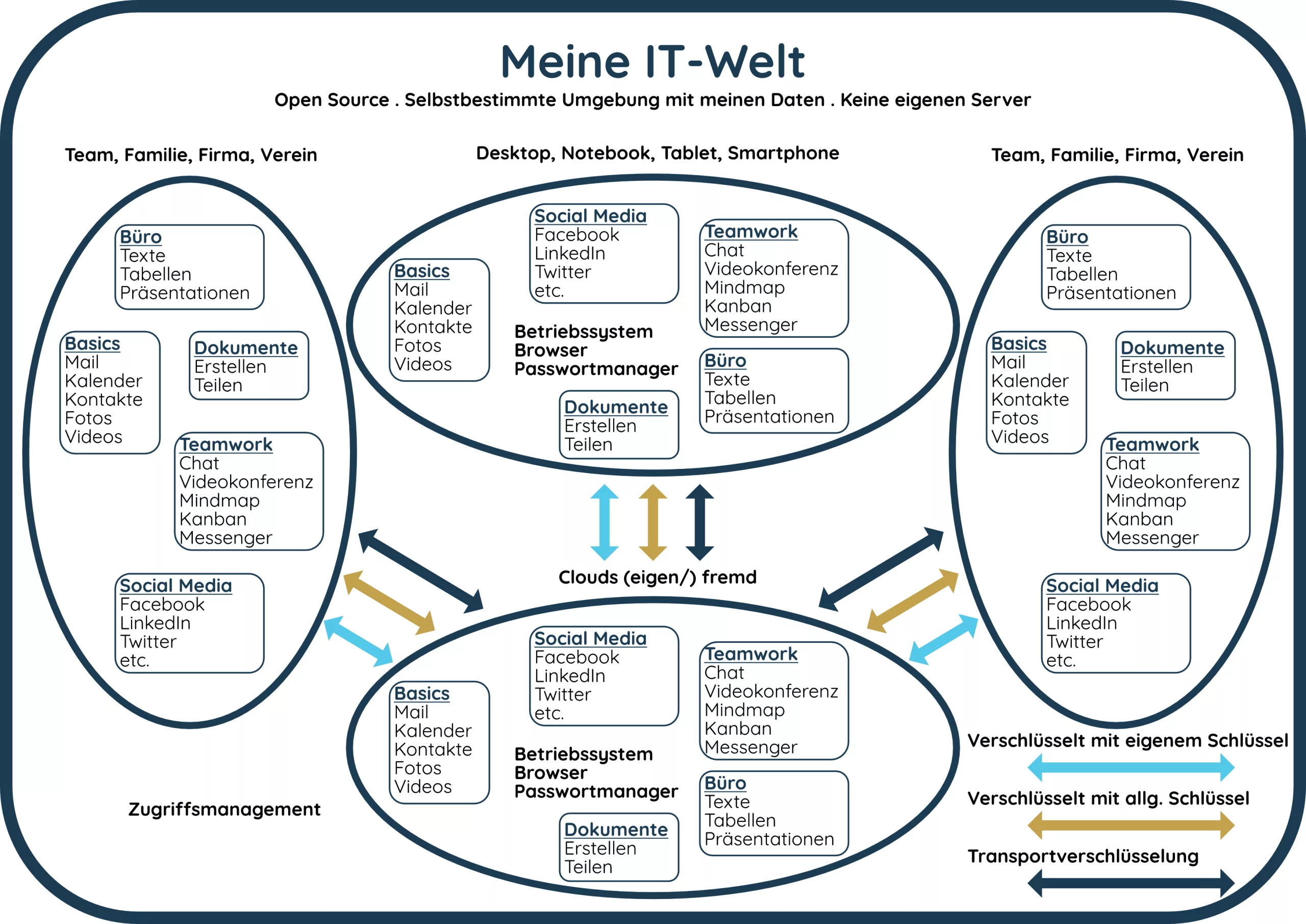
In addition to many application examples, we will also discuss topics that may seem unfamiliar to Linux newcomers. For example, it may be necessary to use the Linux console to install software. The Linux console seems like a stale window, but you quickly become friends with it. We allay possible fears about such topics and provide background information.
Feedback, questions and exchange welcome
We really want to make the switch happen and support you in the process. You’re bound to have some questions or, if you get right down to it, problems arise. In the post comments, on Mastodon and also by mail, we are here to help you. Maybe you have an idea for a topic or something that interests you. Take the keyboard in your hand and write us your wishes.
Currently we are also planning a Linux Discoverer Day in Karlsruhe on 11.03.2023. There, experts will advise you, you can try out different Linux variants or install Linux with on-site support. You’ll find out more soon on our various communication channels.



